[koko] LP digitizing milestone approaching
In my primary collection, I’ve accumulated roughly 800 LPs over the years. Some are junk, some are treasures, a few have never been unsealed, a few are in terrible condition, but mostly these are LPs that I want to hear and preserve. I’d been gradually digitizing them so I could listen to them in the car and on my phone, and so I’d have archival versions if the LPs were lost.
A few years ago, I got a new Audio-Technica turntable to displace my finicky decades-old Thorens (which is now configured for 78s). I did that, in part, to accelerate progress digitizing the LPs and now have maybe 20[1] left before I’ve finished with the primary collection. Now seems the right time to summarize the tools I use and techniques I’ve developed. Both this post and the video are intended to be self-contained, but each probably offers details missing from the other.
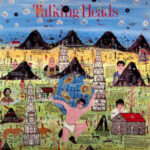 The first step is to grab summary info about an LP from Discogs[2]. Here’s the page for Talking Heads’ Little Creatures that I digitized today in the video.
The first step is to grab summary info about an LP from Discogs[2]. Here’s the page for Talking Heads’ Little Creatures that I digitized today in the video.
Capturing the LP in Audacity is routine. (Audacity uses 32-bit float PCM native format, all processing is in that format until final export to MP3.) Having done that, the next steps are to trim off noise/silence after the last track on the LP, clip out noise from the end of the first side to the beginning of the second side, and trim silence/noise from the beginning.

Even the best LPs will have some residual noise. Assuming there are nominally silent seconds between tracks, I grab a little of those and use the Audacity Noise Reduction effect to subtract that sample from the whole recording.

Then I use the Click Removal effect even if there are no obvious clicks in the recording. If there are still obvious clicks, I use more aggressive parameters with the effect. If there are still some prominent clicks, I use the Amplitude effect to reduce those clicks individually.[3]
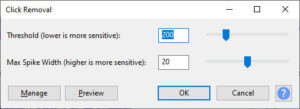
My capture settings leave maximum amplitude roughly 6 dB below maximum, so after removing noise and clicks I use the Normalize effect to get the maximum amplitude up to -0.05 dB (the effect default is -1.0 dB).
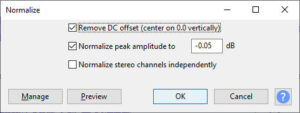
Having done all that, I start at the beginning of the capture, select the first track, export it to MP3, delete it, export the second track, and so forth.

The exported files have temporary names, typically 1.mp3, 2.mp3, etc. The files have the MP3 tags filled in, at least for track #, artist, title and album. Mp3tag is then used to rename the files in conventional track – artist – title format.
This is just the first milestone approaching. I have another 100+ LPs that I’ve recently inherited, more that my daughter found for me in used record bins, plus a few hundred 45s, plus roughly a hundred 78s. And then, hundreds of cassettes. (I also have 100+ tape reels, but have digitized the ones that I find interesting.)
Footnotes:
- I finished the main collection May 29. It turned out to be 30+ remaining vs. the 20 underestimate. Next up cassettes, probably then 78s, then 45s, then LPs not in the main collection.
- About Discogs
- Less than 24 hours after writing this, a click removal exception was presented to me. James Talley’s LPs typically have extra tidbits at the end of each side. The last track on Blackjack Choir, “When The Fiddler Packs His Case”, is followed by sounds of the fiddler closing his case, which Audacity Click Removal effect treated as clicks until I avoided selecting that fragment for click removal. “There’s an exception to every rule.”
You must be logged in to post a comment.